Creating a Resource Database
Step 1: Choose a System
Teachers are often familiar with using Google Drive. It is largely free, secure, accessible, reliable, enables collaboration, is compatible across platforms, and offers many other helpful features. However, access to Google services may be restricted in some countries.
Creating a shared folder on your school’s network is another excellent option. However, this approach may often become complicated by network issues and problems accessing resources simultaneous.
Simply using a centralized computer may be sufficient to get you started. A single computer can serve as a base station, while other teachers replicate the resources, they need onto a personal storage device.
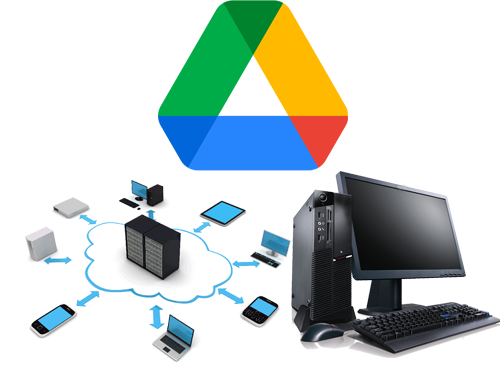
Step 2: Map Folders to Syllabus
If you’re following a textbook for general English classes, this is a straightforward process of creating folders for each lesson.
If the classes you’re teaching or your school you’re at has a less defined approach, use the curriculum or syllabus to help guide you. It may make more sense to divide content into weeks or chapters at the beginning, but eventually you will want to separate your content into smaller, more manageable folders. Choose what works best for your team and situation.
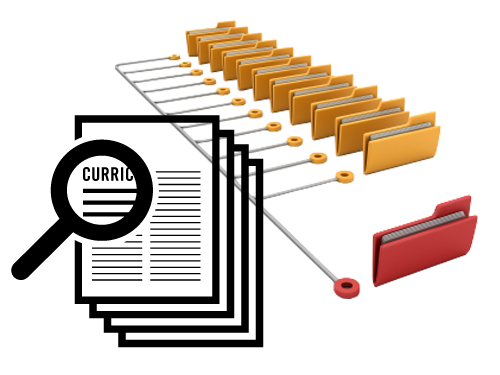
Step 3: Add Content
- Lesson plan
- PowerPoint presentations
- Teaching notes
- Scans of relevant pages
- Activities consistent with the learning goals
- Printable materials
- Related content
These are all examples of content which could greatly reduce planning time, increase teaching quality, and help expose you the learning approach and insights of your colleagues.
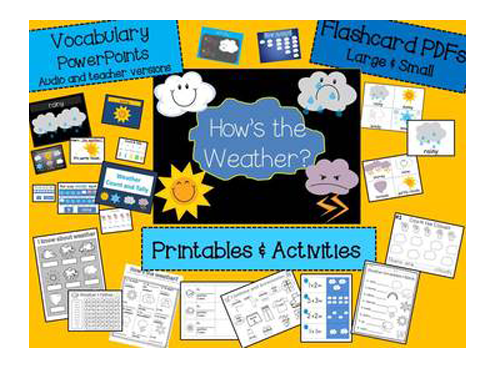
Step 4: Manage Content
This is usually where resource networks fail to deliver and likely why you don’t use them more often. Every school has different students, faculty, company culture, teaching materials, technology available, educational standards, levels of teaching resources, etc. and therefore it is often very difficult to find something online which suits your specific teaching needs and why it’s so beneficial for your school to have its own localized resources.
Watch out!
Even localized resources can quickly become flooded with half-developed teaching content which makes it difficult for teachers to sort through and make use of. You want your teachers using the best resources and improving on these. This involves proper selection and evaluation.
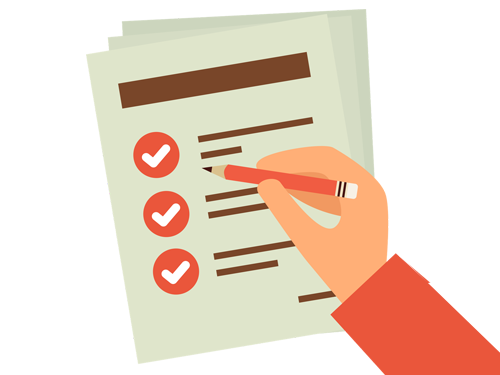
Step 5: Educate Others
Make sure new teachers know where to find these resources and understand the process for contributing or improving on existing materials. Encourage them to help evaluate existing materials, share quality resources they come across, and voice ideas on how to improve the system. Creating the infrastructure of a resource and knowledge sharing database requires a team and persistence to make it work.
